As we have downloaded the Photoshop, we followed the steps to create a simple poster in the webpage.
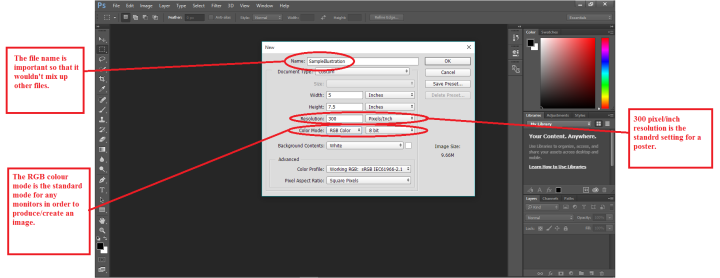
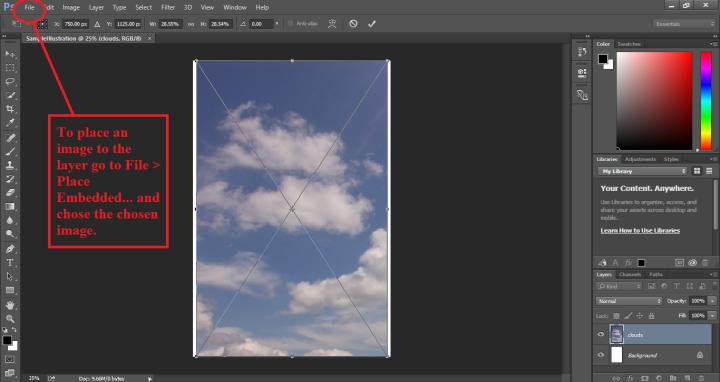
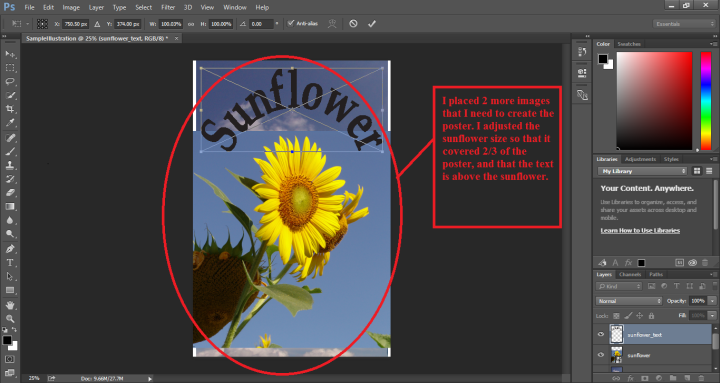

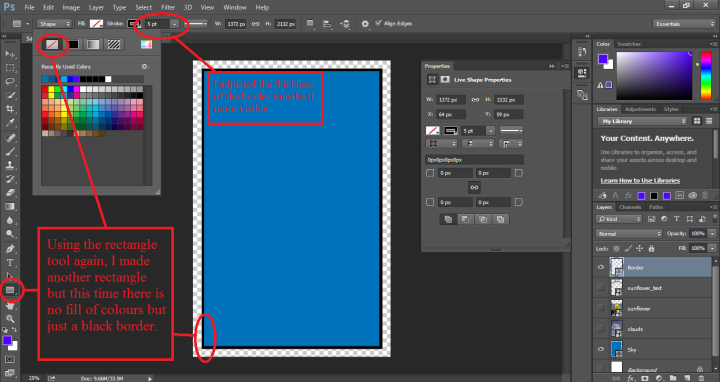
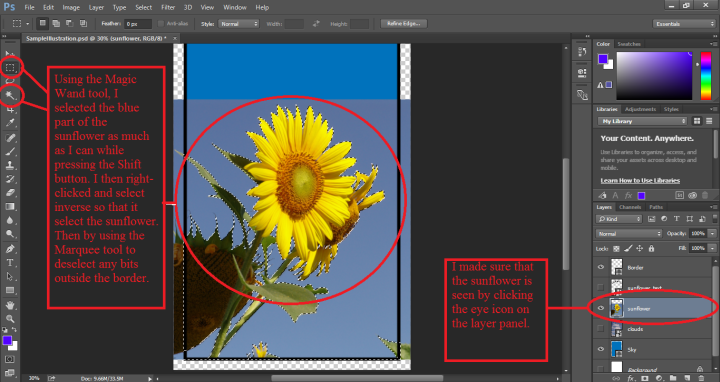
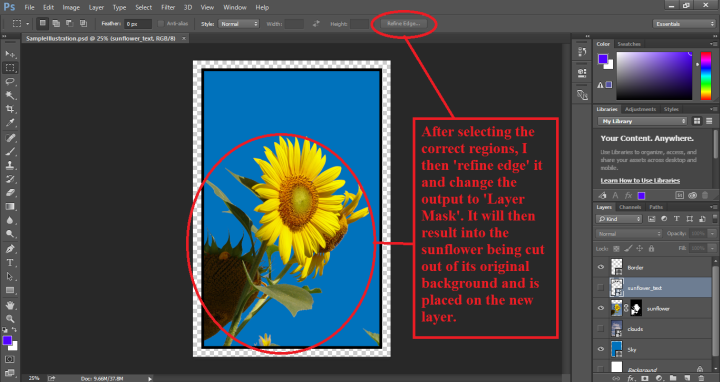
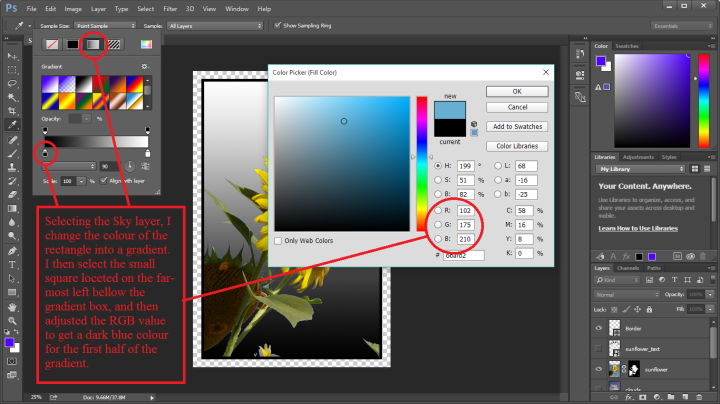

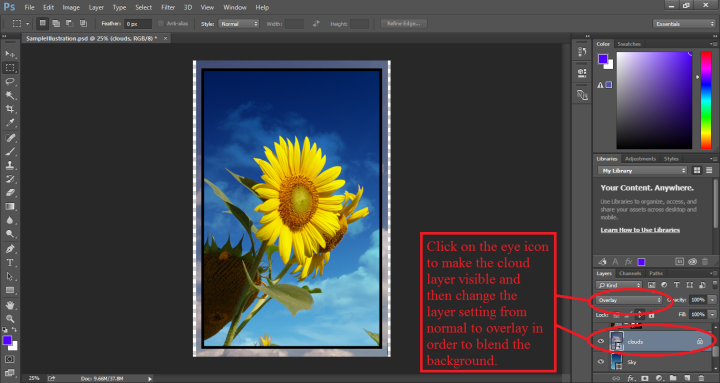

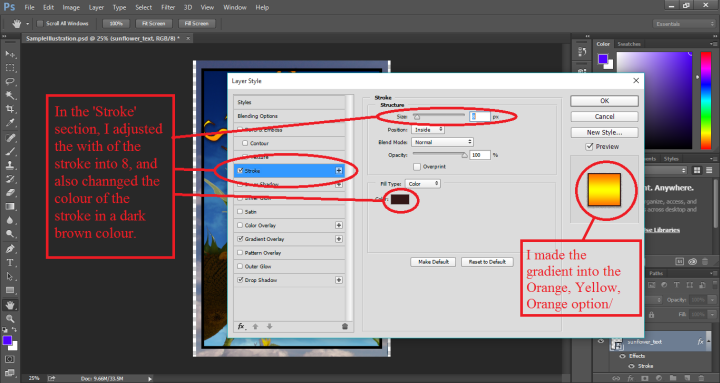
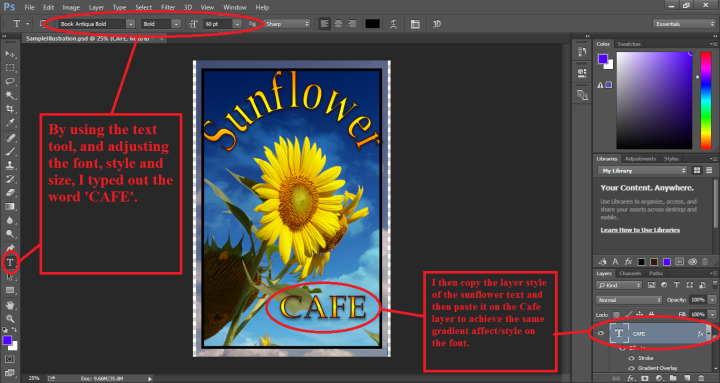

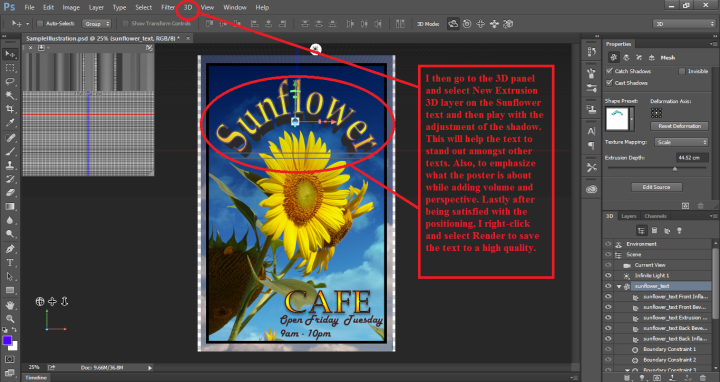
This is the final poster after rendering the picture:
Through this experiment, I have learnt that to create a good design; it should include the important information such as venue, date and time so the audience know where and when the event is. Also adding a visual element such as an image that is related to the event will help audience visualize and have an idea what it is about. The 3-dimensional text of the event name emphasize the event and it helps grab people’s attention to make them see the particular text first before other texts in the poster. Creating layers and using contrasting colours between each layer will help to make the main image stand out more from the background layer, thus making it clear for the audience and more visually appealing.
